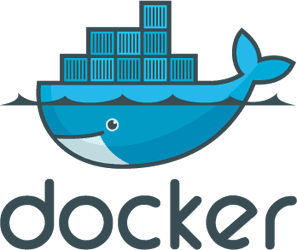Linux Kernel Swappiness

I use an 8GB Ubuntu Desktop. When the memory usage approached 6 GB, the machine was dragged into a swap nightmare. The machine is mostly good, responsive, but the sata hard disk is sub par with the rest of the system. It's slow for read and write. It's slow for booting and extremely slow for swapping. Researching for Linux hard disk tuning , found a suggestion to change the kernel variable vw.swappiness . The default value is 60. I reduced it to 10. My machine barely swaps now. Performance is much better - and freezes and reboots don't happen anymore. # Set the swappiness value as root echo 10 > /proc/sys/vm/swappiness # Alternatively, run this sysctl -w vm.swappiness=10 # Verify the change cat /proc/sys/vm/swappiness 10 # Alternatively, verify the change sysctl vm.swappiness vm.swappiness = 10 The explanation is that Linux kernel maintains a cache of virtual memory pages in memory. It has to decide how to best use this cache and, for this, replaces vm pa...